Teams Error or Glitching? Follow
Is your Microsoft Teams app experiencing errors or glitching? No sound or video when you join a meeting? You can clear the cache for Teams by simply clicking your user icon in the upper right corner of Teams, then choose "Sign out," then relaunch and log back in to Teams.
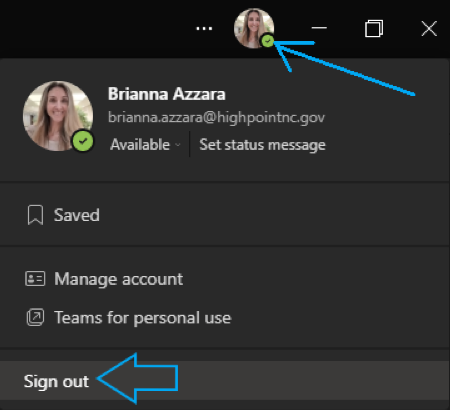
If this does not resolve the issue, please contact HP Support.

Comments
0 comments
Please sign in to leave a comment.